Getting your API Keys
You'll need your API keys to enable most integrations and all API functionality
To access your API keys, navigate to your https://app.pixlee.com API settings.
If not already logged in:
- Sign in to http://pixlee.com
- Select Settings from the dropdown in the right corner of the top navigation bar
- Select Pixlee API from the left navigation panel of the Settings page
- Copy the keys required for you integration. See specific integration documentation for more details
The Pixlee API page will look similar to this:
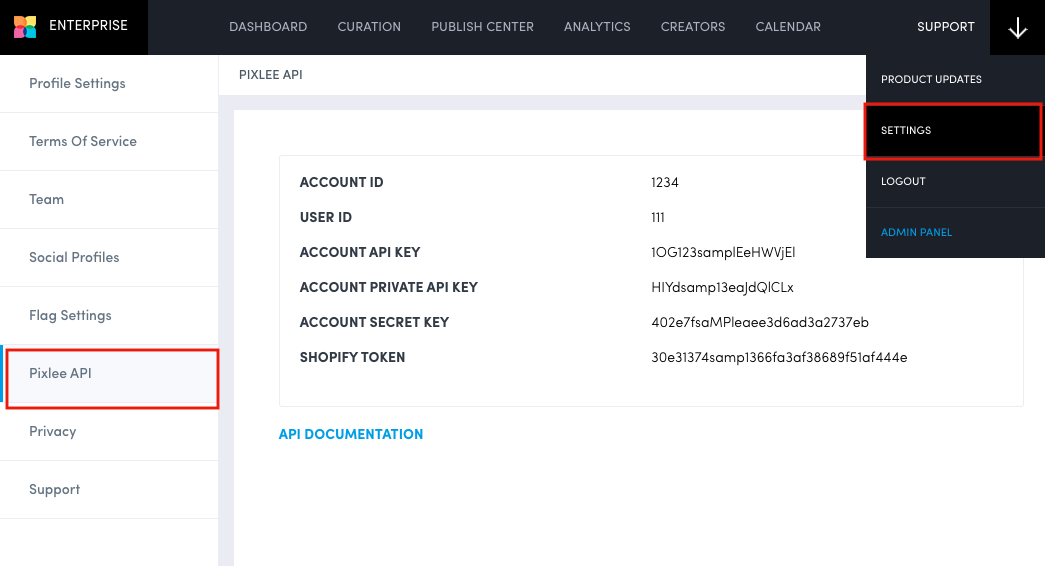
Updated 3 months ago
